Single Source Publishing
Proof-of-Concept for
Tech Company
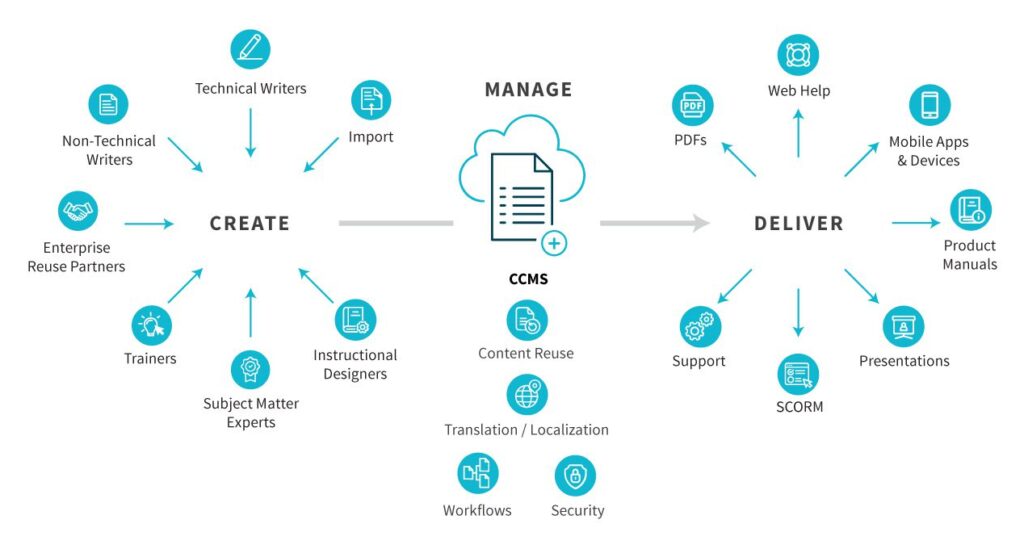
To effectively perform single source publishing, one must possess:
- Strong writing skills and in-depth technical knowledge of the company’s product and documentation
- Excellent research abilities and a keen understanding of audience needs
- Proficiency with component content management systems (CCMS) and the ability to structure content in a modular way to allow content reuse across different outputs
By using the STAR – situation, task, action, result framework, below I outline how I approached this project.
Situation
Tech Company, a hypothetical client producing Zen4 Servers, was providing their customers PDF hardware installation and software configuration guides. It wanted a single source solution that would allow them to:
- Update content once across all product publications.
- Make content searchable online
- Produce print for customers who want it
- Create consistency across the different content creators and reviewers who own different parts of the related products
- Personalize print content for different customers and product versions
My team and I had only 3 weeks to develop a solution.
Task
My primary responsibilities was to quickly learn the technologies and techniques of single sourcing to:
- Team lead our first deliverable, the Content Model, that involved content analysis, taxonomy and metadata development
- Conduct structured authoring using DITA-based topics and creating templates
- Defining and building publishing targets within Flare to produce the client’s desired outputs
- Review and audit outputs for consistency and accuracy
Action
Due to our time constraints, I took the initiative to draft a Team Charter upon suggesting that the work be divided equally and each member would be responsible for project leading deliverables based on their area of expertise.
After our initial Team meeting, I focused on refreshing my knowledge of/or learning the basics of:
- HTML and CSS web authoring tools
- DITA/XML information architecture
- EPPO- every page is page one, content modeling, topic-based and structured authoring of Zen4 content within Flare
- Using MadCap Flare component content management system (CCMS)
- Using MadCap Central, single source content management system
I participated in weekly Slack team discussions to refine project objectives.
Execute Content Model
To create the Content Model, my Team and I, did the following steps:
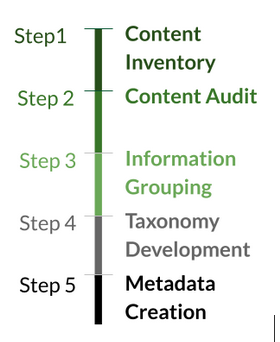
Having been provided with the content inventory, I audited the hardware content by reviewing each file to determine its DITA topic type and assign keywords and metadata descriptions. I used the DITA-based topic types defined below.
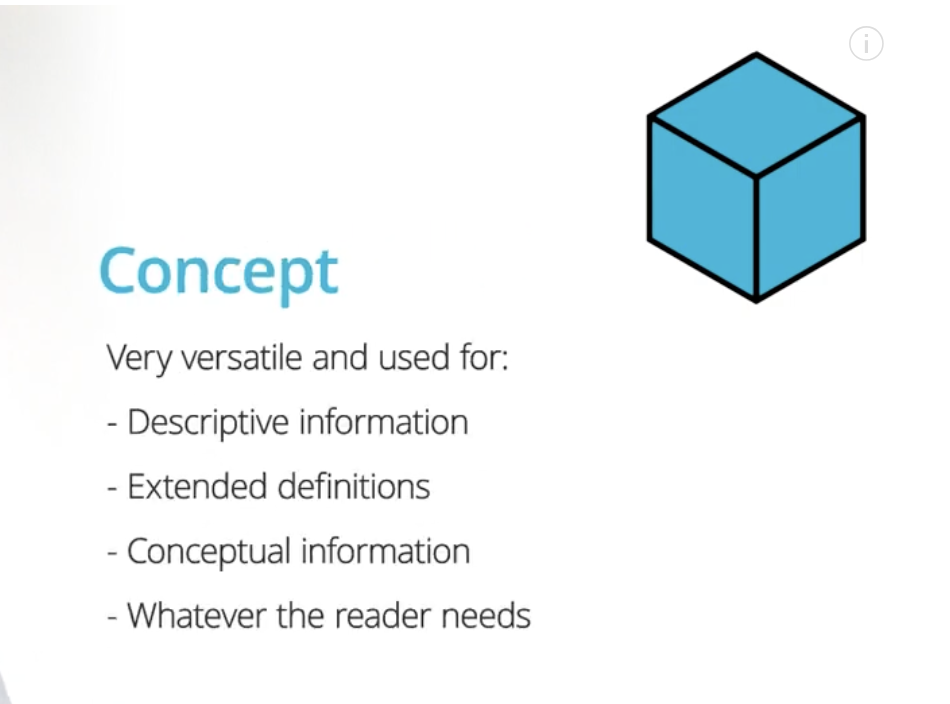
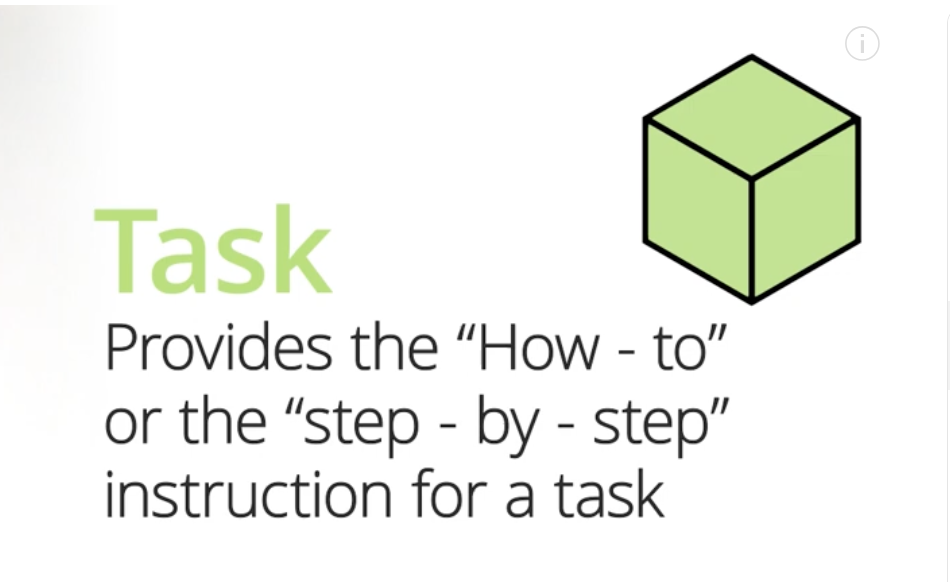
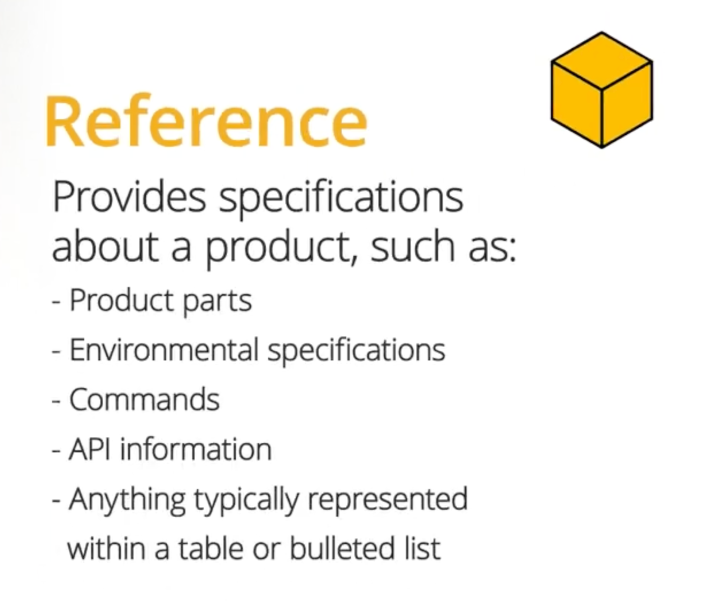
Execute Proof-of-Concept
This phase of the project was the most challenging. The adjacent “overview” images depict the work flow process within the Flare CCMS and its content management platform, Central that was used to implement the four Proof-of-Concept tasks displayed below. Targets are the client’s desired outputs.
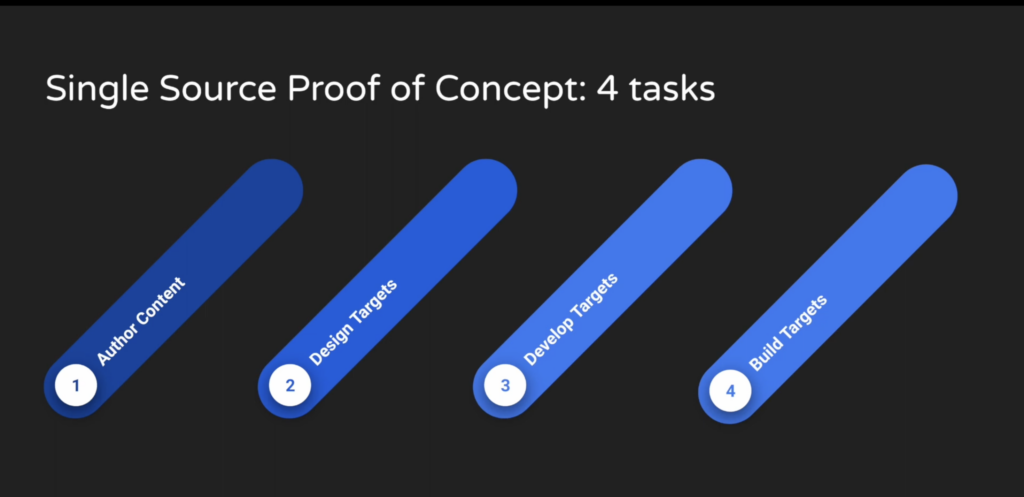
Author Content: I applied the DITA template guidelines detailed in the adjacent images to the topic files, added tag keywords and metadata descriptions. Also, I edited or added cross-topic links as needed. Metadata entry was done by accessing the Meta Tags in the Properties feature.
The authoring tasks were done by selecting the keyword within the content and clicking on Index to enter the term. The image below shows the keywords highlighted in green and the assignment of the term “chassis” to the index.

Design Target: This task was the easiest requiring two style changes to the Flare default skin (aka layout). Namely, these were the <p> paragraph style in the PDF targets and the <h1> style in the HTML web target.
This was done via the master CSS style-sheet, meaning that only one team member had to make these changes. The changes would apply all the topic files in Flare.
Develop Target: To accomplish this task, I had to create 3 separate targets in Flare and each of their respective table of contents (TOC). I had to decide the topic/subtopic order for all of the outputs for each TOC.
I then arranged by drag/drop the single sourced topics into the 3 targets (Hardware PDF, Software PDF and the HTML5 Knowledge Base). This was done by accessing the Project Organizer Targets and TOCs folders. The work was actually done in their Editor screen as shown in the Develop Target TOC image.
Build Targets: This task was done after the TOCs were completed to produce the deliverables. It was executed several times to test each output. The adjacent Build Targets image displays 8 green rows evidencing the number of times done.
My quality assurance audit of each target output was done by cross-referencing it against the original content and the content model. I compiled the errors found in an Excel spreadsheet and shared it with my Team for correction. I did this proactive QA work to ensure consistency and accuracy.
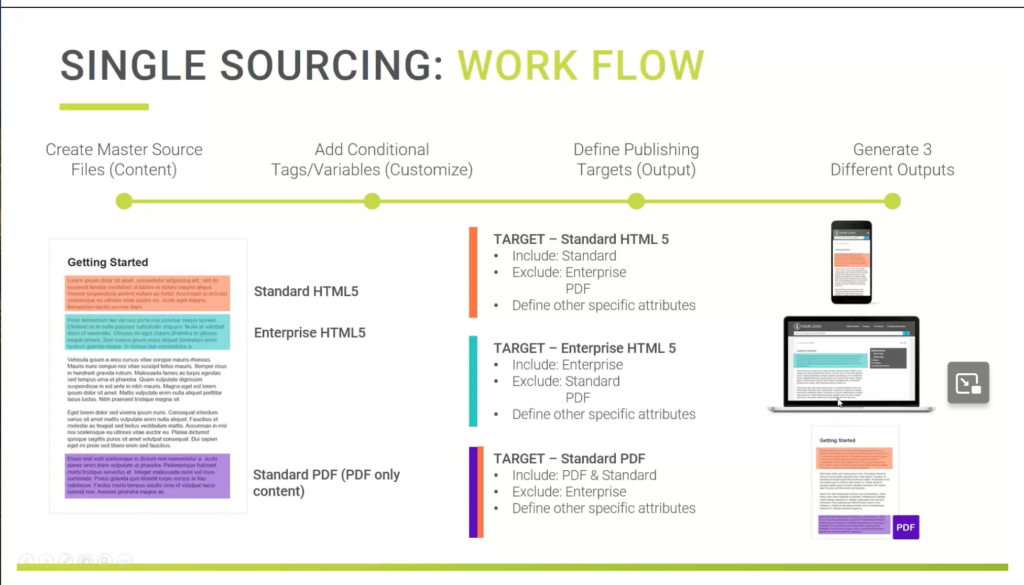
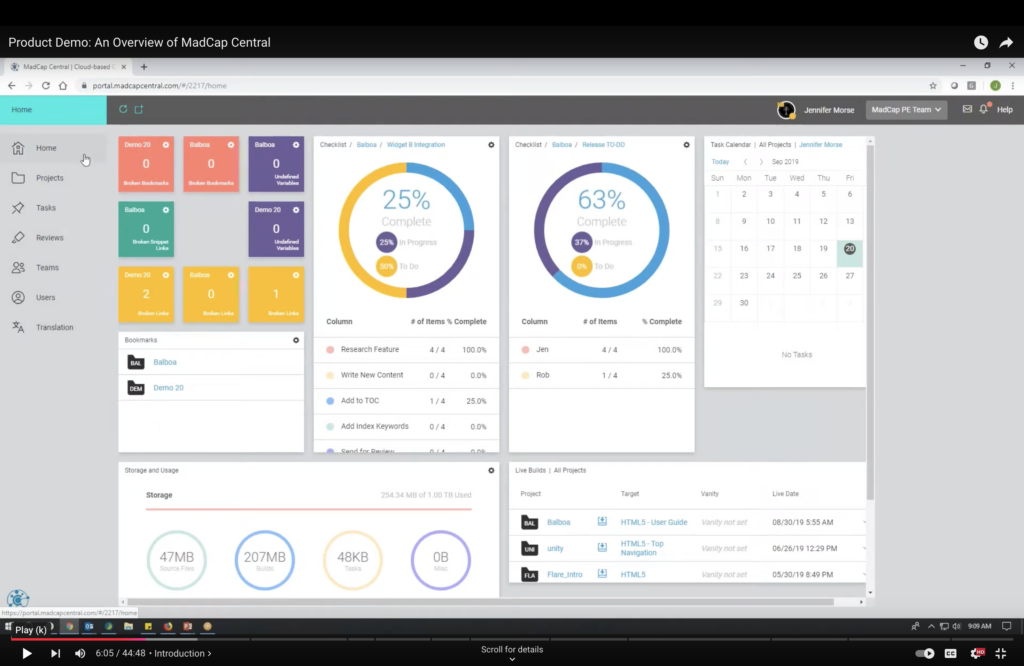
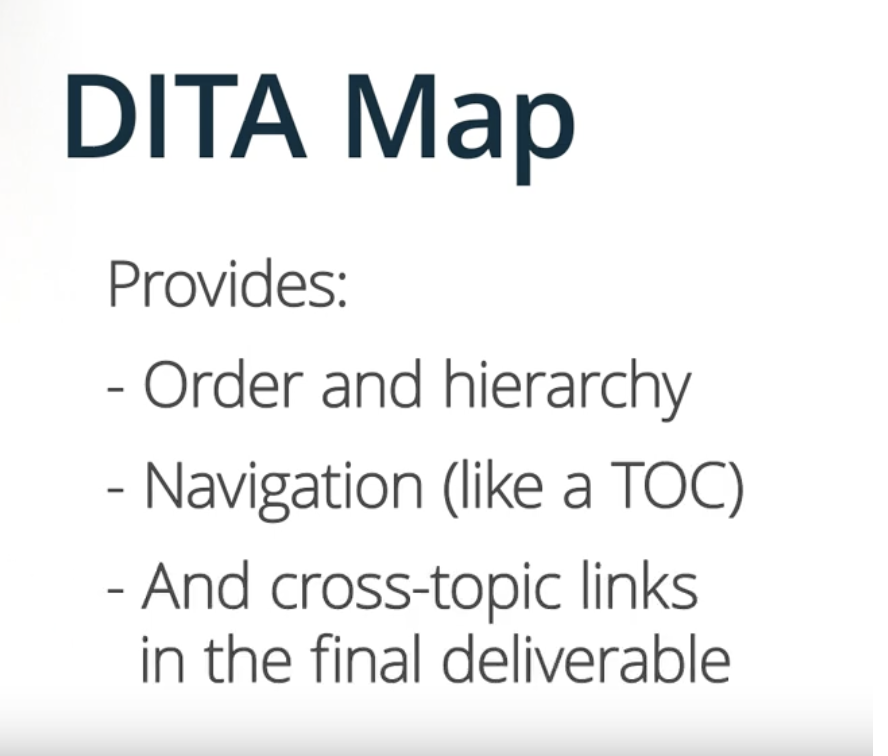
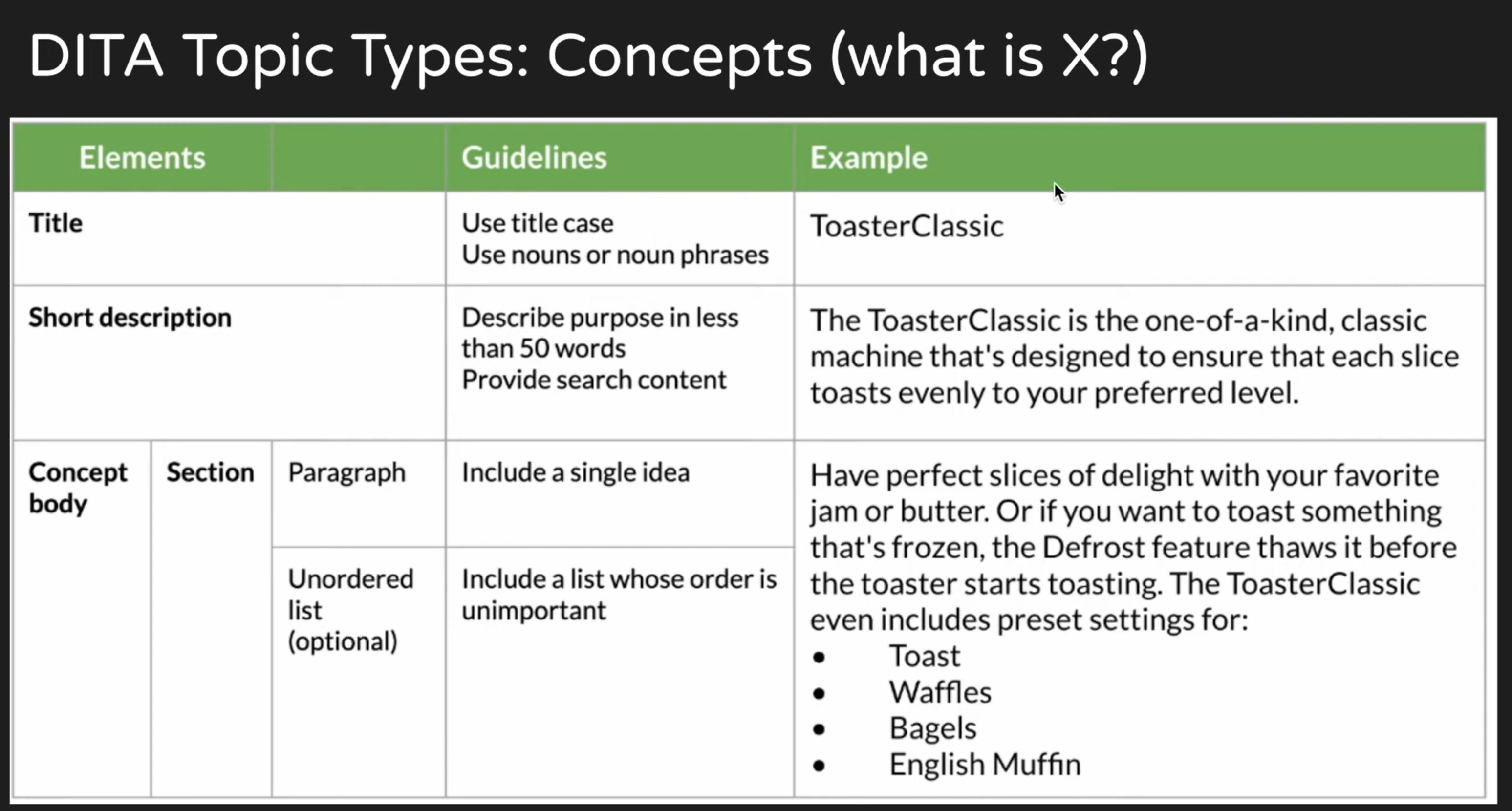
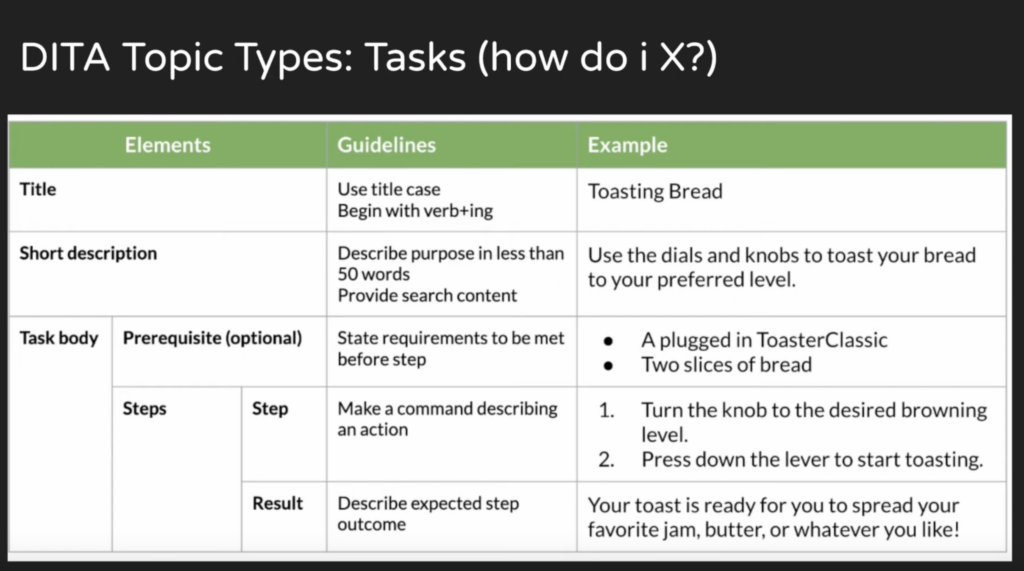
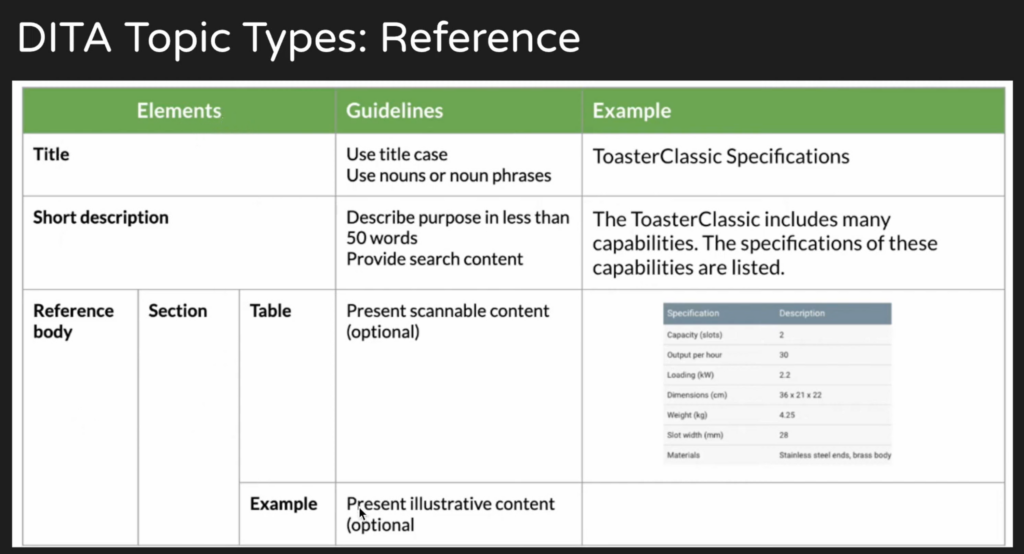

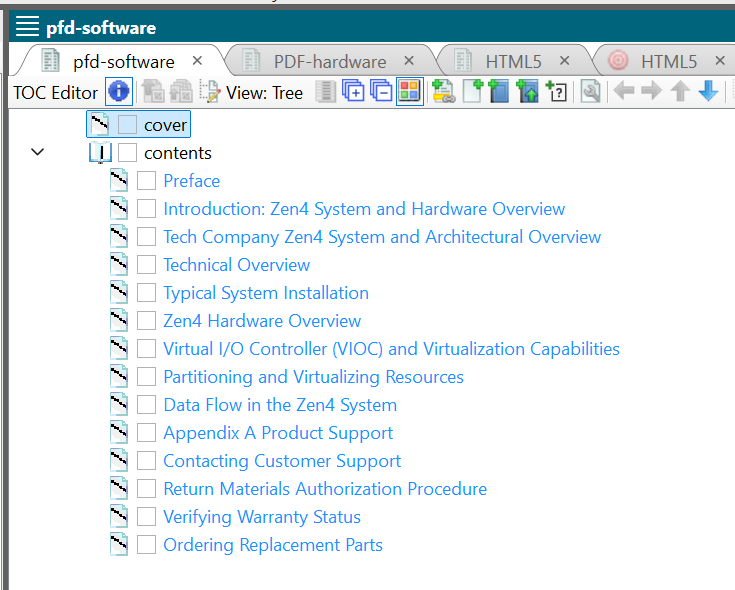
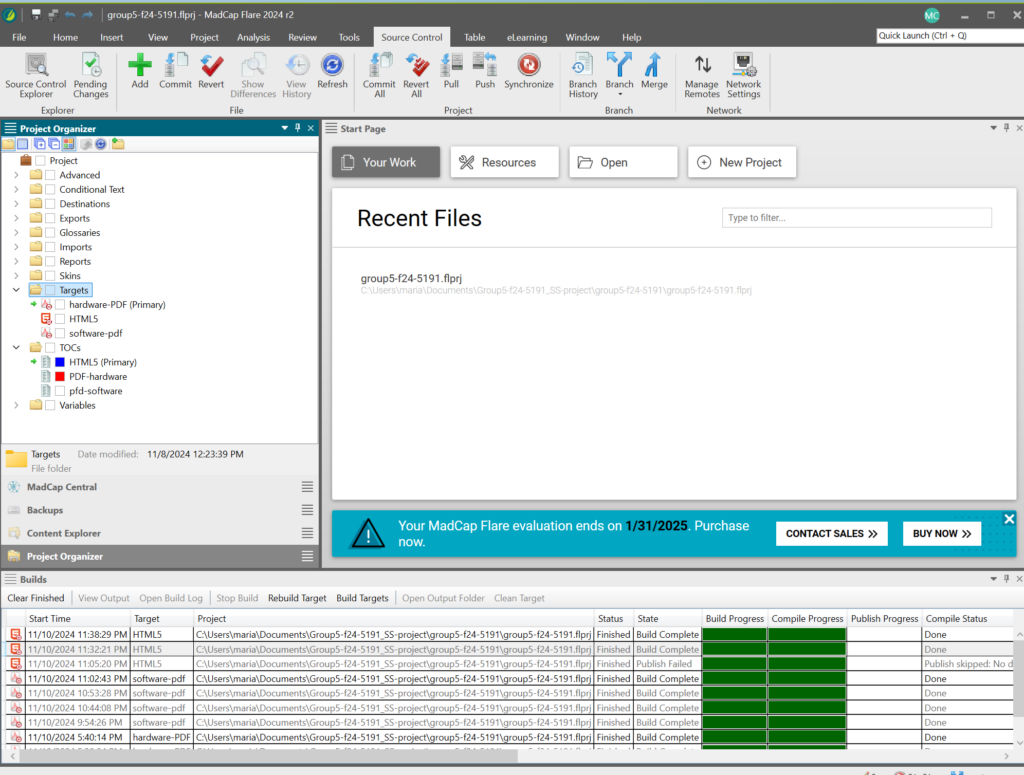
Results
The Single Source Proof-of-Concept elevated and streamlined Tech Company Zen4 Server content allowing:
- Updating content once across all print and digital mediums with consistency in format
- Customers to receive personalized versions of the content they need.
- Employees to focus on their writing rather than their formatting.
- For keyword and metadata inclusion to the content’s knowledge base for easy online searching
Below are the final versions of the deliverables for your review.
Knowledgebase Screenshots:
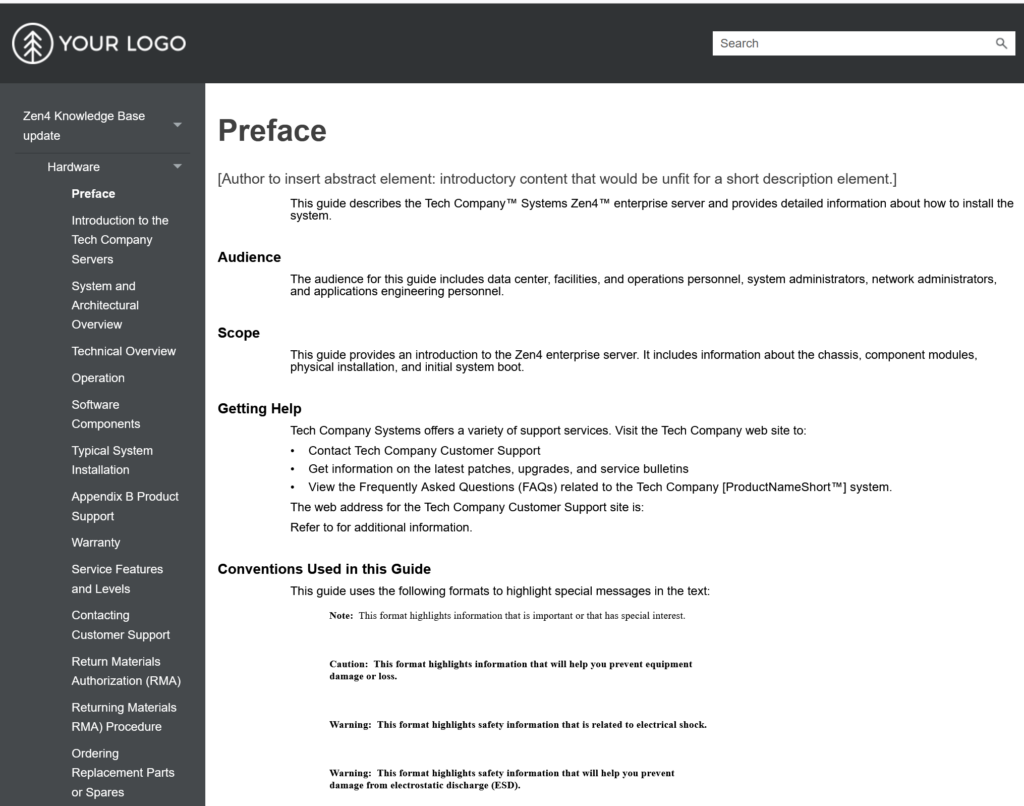
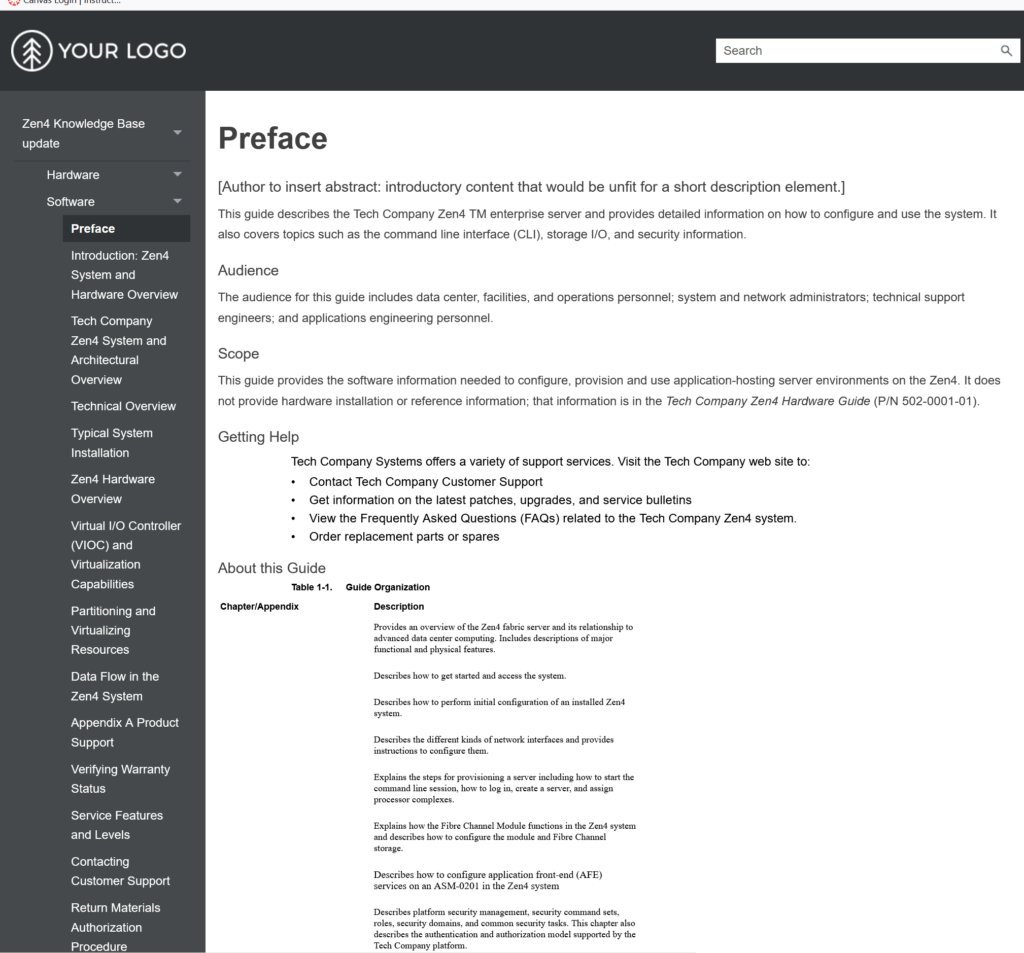
Access Hardware PDF:
Access Software PDF: